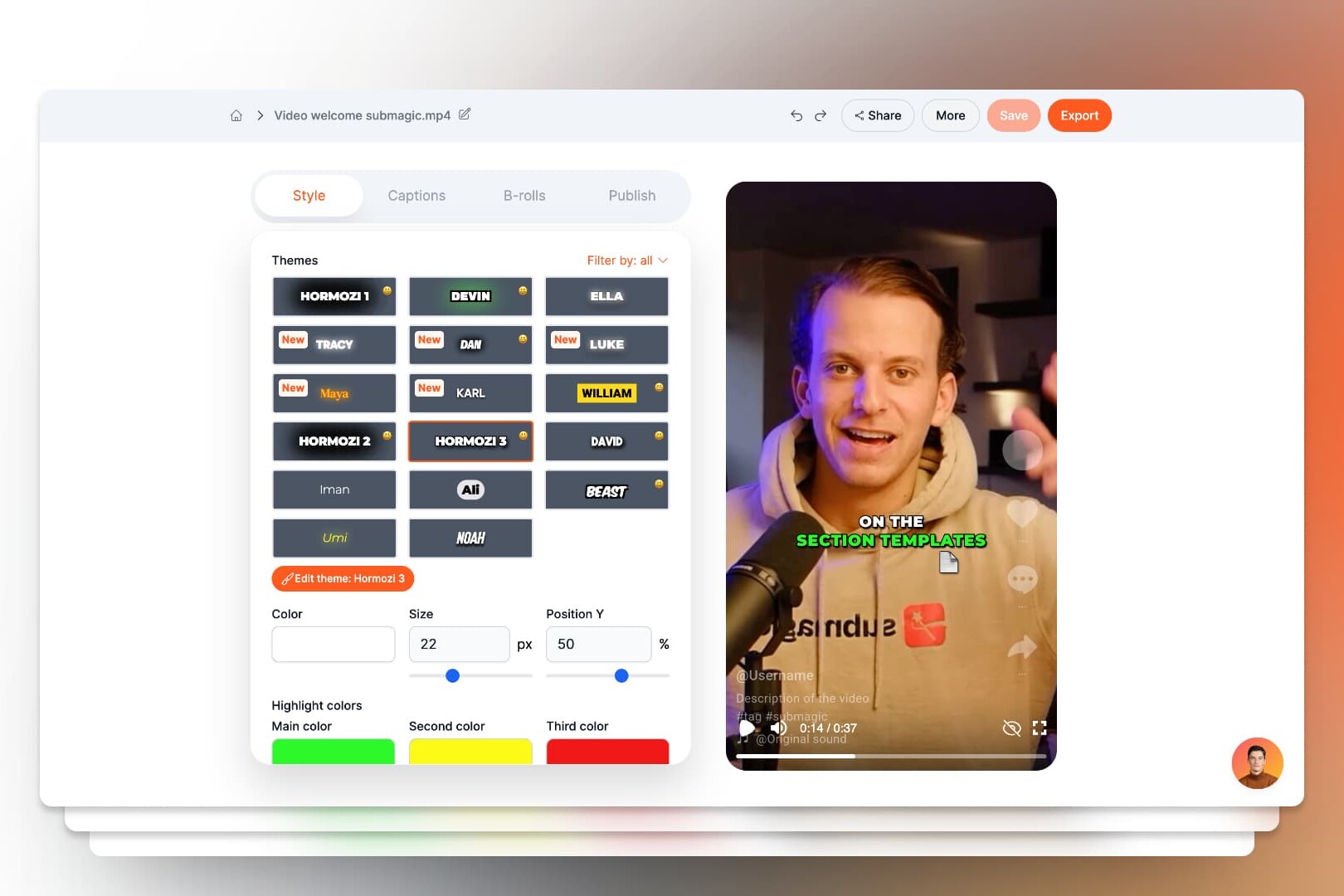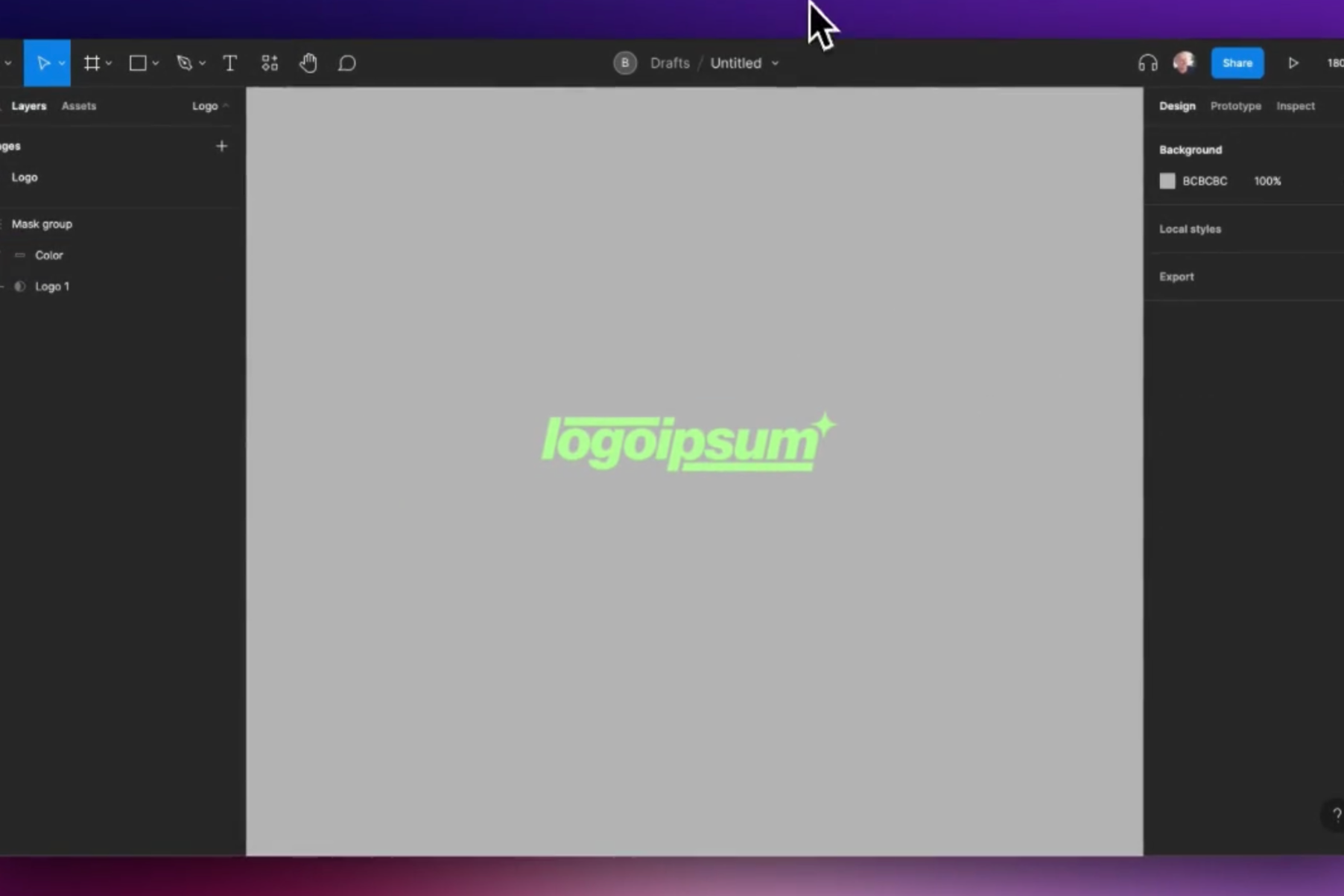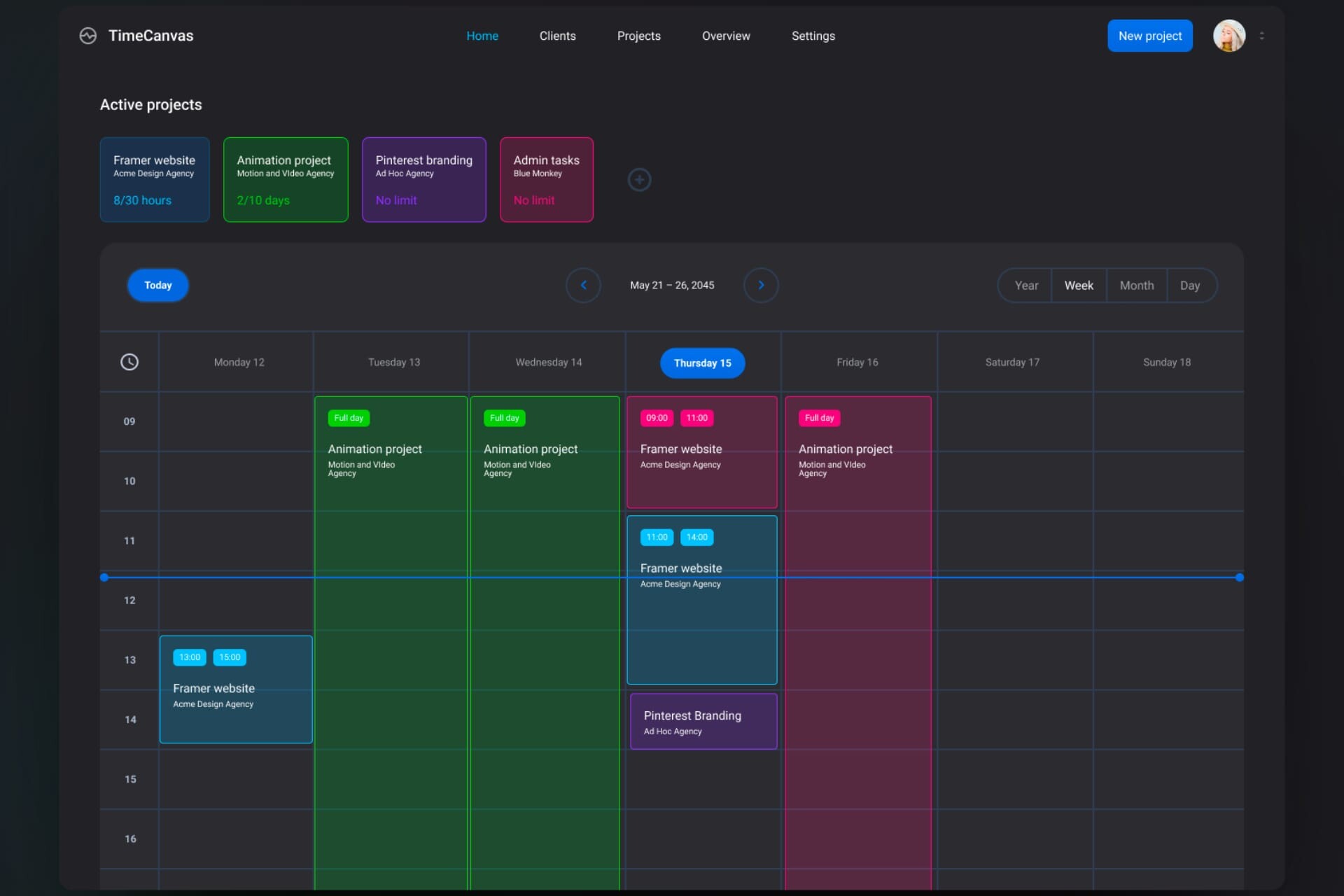If you’re a freelance designer in 2023 you have to check out these 4 productivity and business tools. Your time and productivity are important resources as a freelance designer. It’s crucial to streamline your workflow and do more in less time if you want to remain competitive and satisfy client needs.
Productivity tools can help you with it. These technologies can help you automate monotonous chores, streamline procedures, and manage projects more effectively so you have more time to concentrate on your business. Using productivity tools in this fast-paced profession is not only a wise decision, but also a requirement if you want to stay ahead of the curve and be successful.
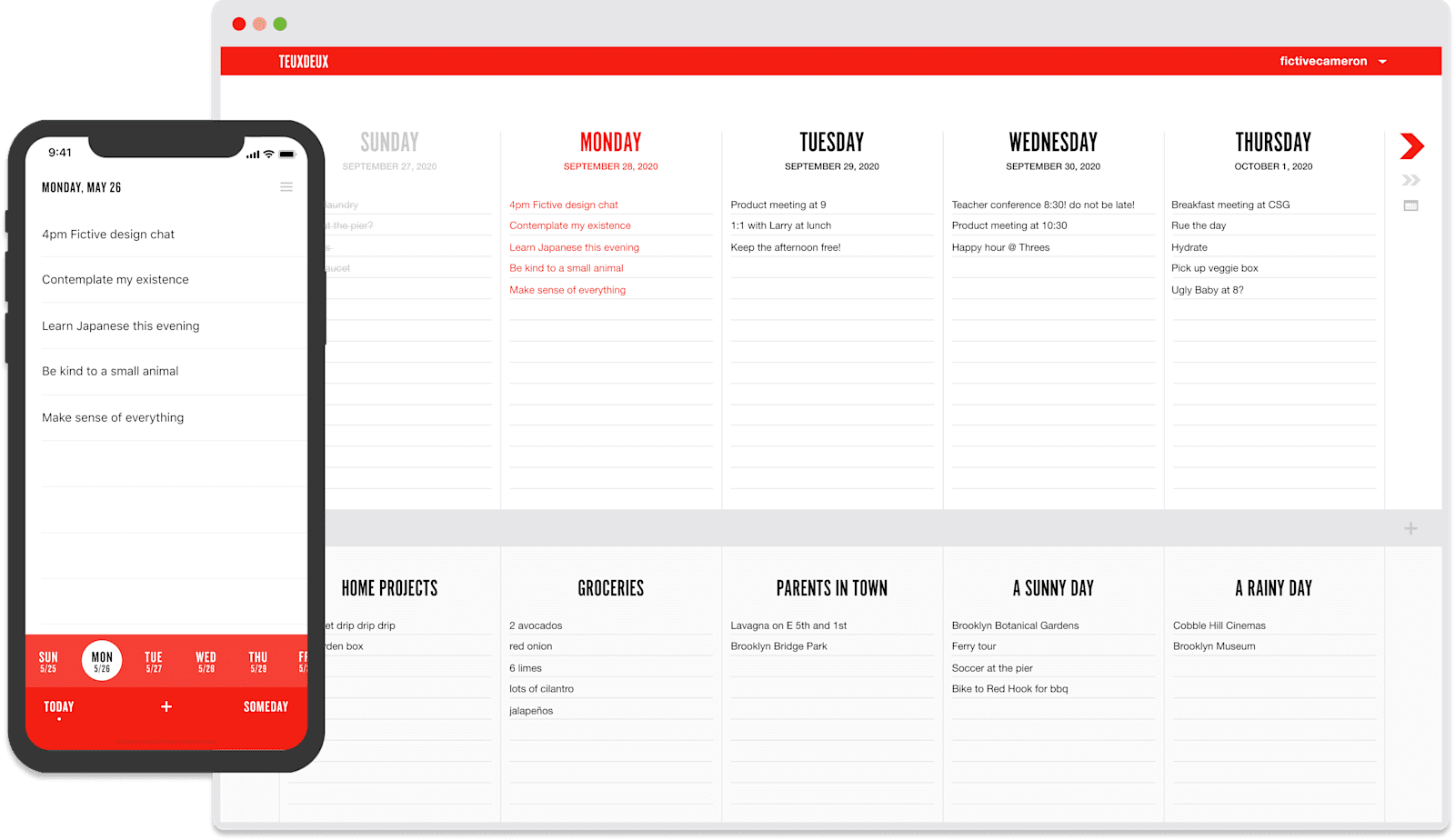
Teuxdeux
Teuxdeux is a simple to-do list for organizing everything. It’s very, very simple without all the fancy features that other todo list tools have. This makes it quick and easy to use. Spend less time planning and more time doing. I’m a creature of habit and have been creating todo lists on paper for 20 years, but ever since I started using this I no longer have todo lists scattered across piles of random pieces of paper like bills and the back of kids drawings.
One neat feature it has, is that the tasks created for the day roll over into the next day if you don’t check them off. I’ve used Todoist for a while and I ended up not setting dates on my tasks because I didn’t like having to reschedule my tasks for the next day manually.
In Teuxdeux I don’t have to. Unfinished tasks automatically roll over to the next day. Simple!
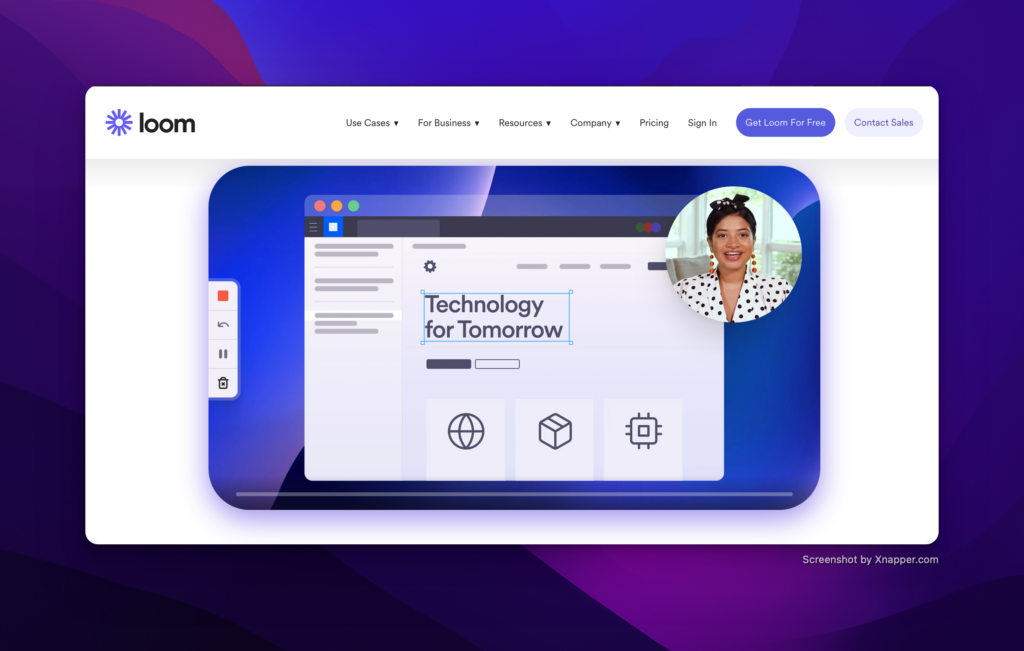
Loom
Using a screen recording tool can be a game-changer for freelance designers, especially those who create digital products or work remotely with clients. With a screen recording tool, you can easily record and share your screen, making it easier to communicate with clients, showcase your work, and provide feedback. This can save you time and improve your workflow, as you can avoid long and confusing email threads or Zoom calls with endless revisions.
Loom can also used as a way to create tutorials, demos, and training materials, which can help you build your brand and expand your service offerings. By using a screen recording tool, you make communication and collaboration easier with your clients which leads to better outcomes and higher profits.
I use Loom to create quick walkthroughs of my animations or designs that I can send to the client. In these videos I explain my thoughts and ideas behind the design and why I took certain decisions when designing and the client can watch the videos whenever it fits their schedule instead of having to go through the calendar dance every time where you try and find a meeting time that fits both your schedule.
You can record your face speaking or just a voiceover. You can even just record a quick snippet if you just want quick feedback on a certain thing.

Notion
Notion is a powerful productivity tool that can help freelance designers manage their business. It offers an all-in-one workspace that allows you to organize tasks, projects, notes, and more in one central location.
Notion is very flexible and you can customise it in a thousand ways which makes it a great tool for freelancers who need to manage multiple clients and projects at the same time.
You can create customized databases, kanban boards, and calendars, all tailored to your own needs. You can build dashboards that can help you stay on top of deadlines, prioritize tasks, and track progress more effectively.
I use Notion to plan out my projects and due dates. I also write scope documents for webdesign projects, storyboards for motion design projects and dump all my crazy ideas in there as well. I can share these documents with clients and collaborators and they can add text and edit in there as well, making the collaboration more effective.
You can add everything from images, videos, links or gifs to spreadsheets. Having everything in one tool saves a lot of time instead of having to remember which tools you used with that particular client.
Frederik Roessell
Creative designer with 20 years of design experience working in startups and agencies in Copenhagen. Currently pushing pixels as a Senior Product Designer at a large ecommerce brand.