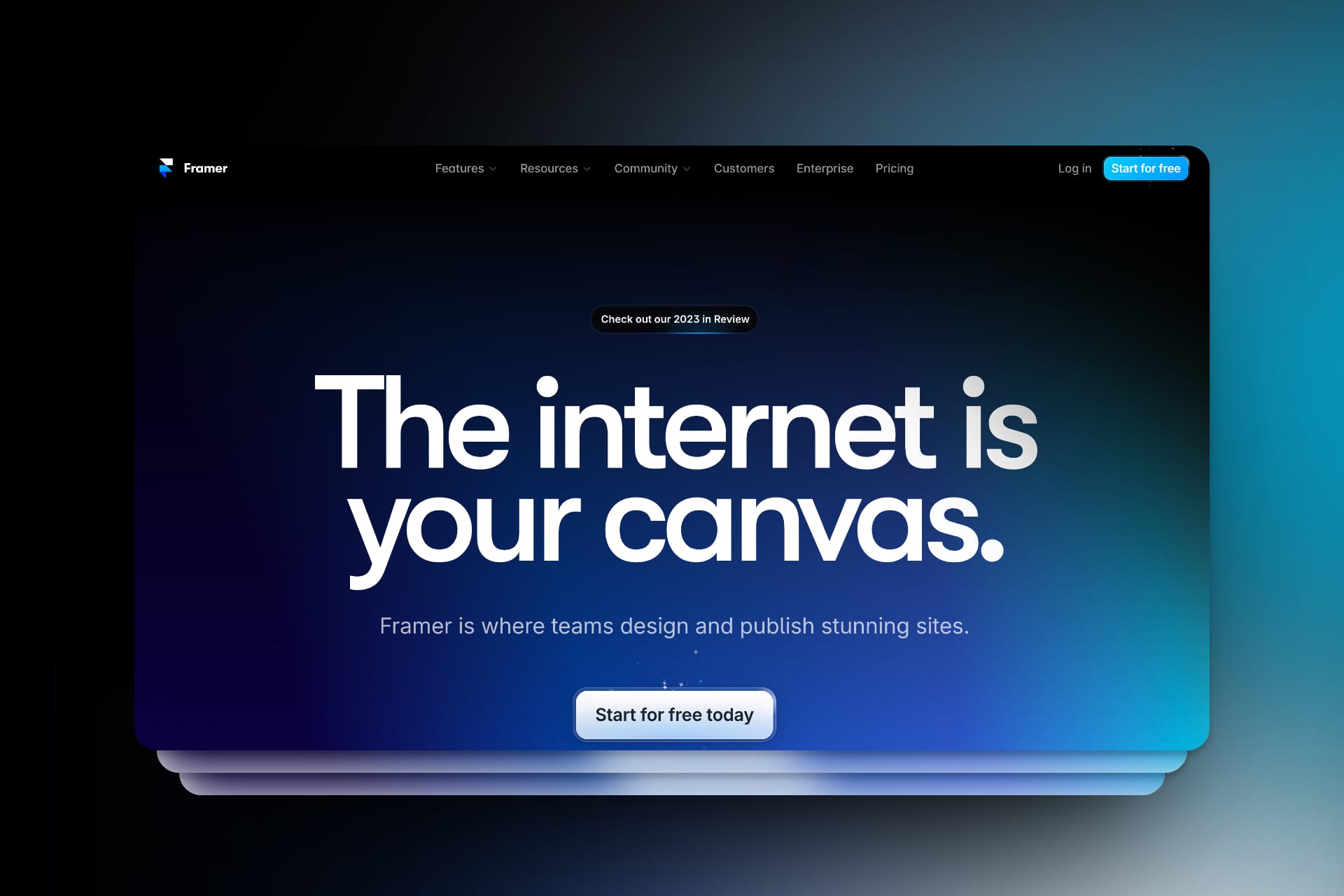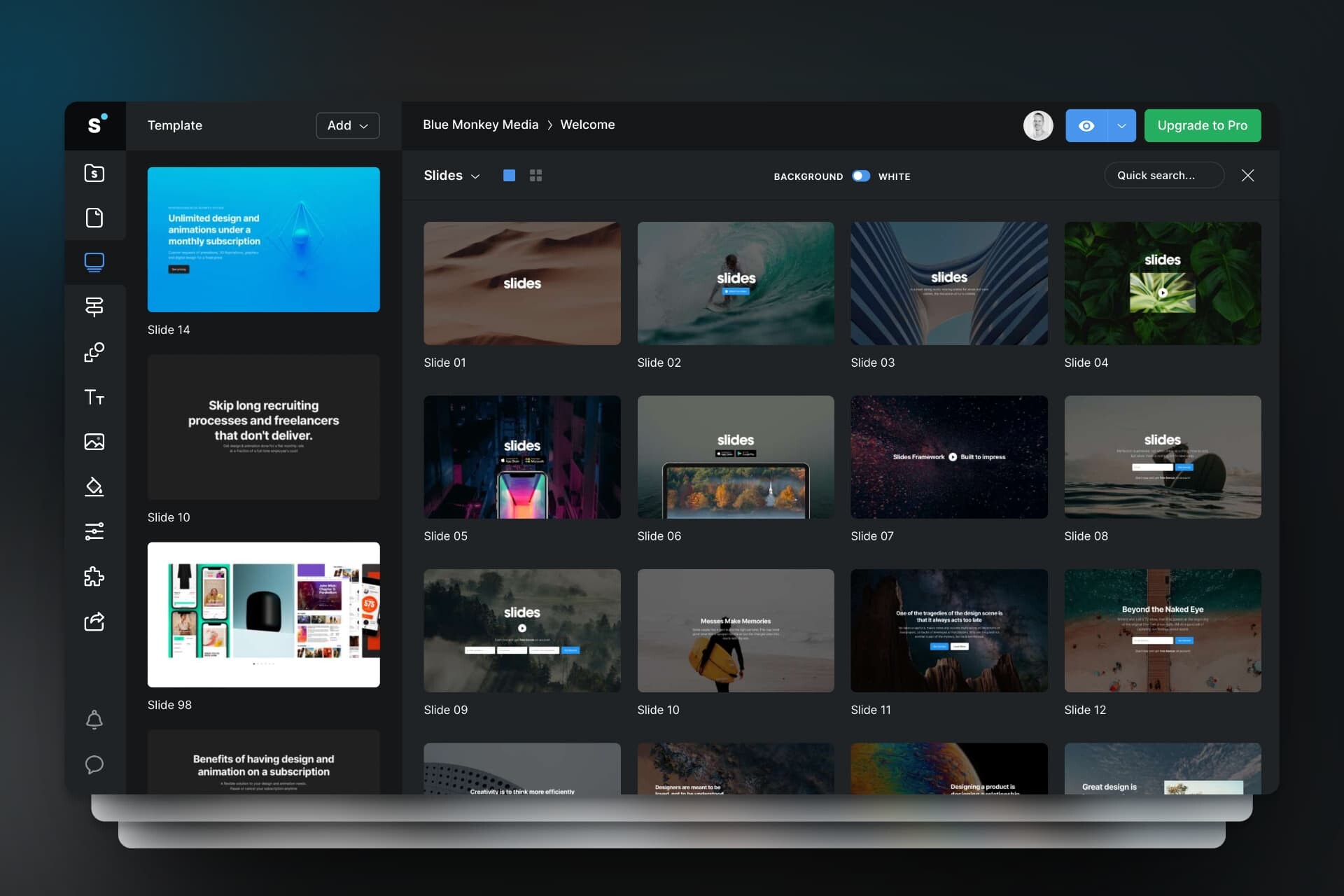Creating a landing page can be a daunting task, especially if you have no prior experience in web development. Fortunately, Designmodo Slides offers an easy-to-use platform that allows you to launch a landing page in minutes.
Whether you’re a small business owner or a marketer looking to promote a new product, Designmodo Slides provides a simple yet effective solution to your landing page needs.
I’ve been using Slides for a few years and it’s a great tool if you need to build a quick landingpage and don’t want to design everything in Figma and then develop it in Framer or set up a WordPress site and tangle with that mess.
I have worked a lot in advertising and we had to create landingpages all the time for various clients and I often used Slides to create the landingpages.
It was quick and easy and I could get it out the door in hours instead of days.
Designmodo Slides is a static website generator that uses a drag-and-drop editor to help you create websites and landing pages.
The interface is very user-friendly and it has a lot of pre-designed “slides”, you can use to customize your landing page to fit your brand’s needs.
Additionally, Slides also comes with a variety of features such as animations, transitions, interactivity, and integration with third-party tools, making it a one-stop-shop for all your landing page needs.
Key Takeaways:
- Designmodo Slides is a user-friendly platform that allows you to launch a landing page in minutes.
- With its drag-and-drop editor and pre-designed templates, Designmodo Slides makes it easy to create a customized landing page.
- The platform offers a variety of features such as animations, interactivity, and integration with third-party tools, making it a comprehensive solution for all your landing page needs.
Understanding Designmodo Slides
Why you should use Designmodo Slides
Designmodo Slides is a website framework that helps you create websites and landing pages quickly and easily. It is a professional product with a bunch of helpful features that can be used to create beautiful and responsive websites.
One of the biggest benefits of using Designmodo Slides is that it is a drag-and-drop website builder, which usually means that you don\’t need any coding skills to use it. In this case, you do have to know a bit of html and be technical savvy.
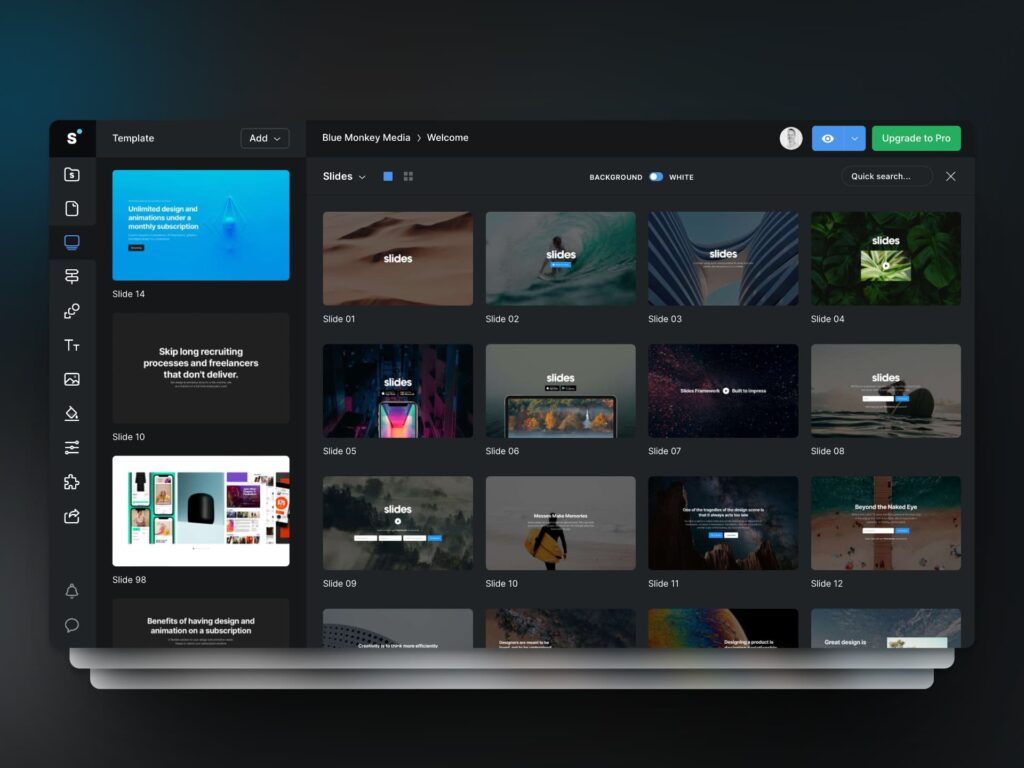
It works like this: In the dashboard, you select your slides that make up your landingpage. When you have assembled your landingpage, you can start to customize them as you see fit using the built-in editor.
I remember being a bit lost the first few times I used it, but once you learn the basics, it’s quick and easy to edit your page.
One of the major benefits of using Designmodo Slides is that it is a static website generator, which means that the pages you create are fast and lightweight. This can help improve your website’s search engine ranking and user experience and you don’t have to set up a full CMS just to create a single landingpage.
Key Features
Designmodo Slides comes with a number of key features that make it a powerful and flexible website builder. Some of these features include:
- Drag-and-Drop Editor: As mentioned earlier, Designmodo Slides comes with a drag-and-drop editor that makes it easy to create and customize your website.
- Responsive Design: Designmodo Slides is built with responsive design in mind, which means that your website will look great on any device, including desktops, tablets, and smartphones.
- Built-In Components: Designmodo Slides comes with a number of built-in layouts with includes things like buttons, forms, and icons, that you can use to enhance your website’s functionality.
- Customizable Themes: Designmodo Slides comes with a number of customizable landingpages that you can use as a starting point for your website. You can customize these pages to fit your brand and style.
- SEO-Friendly: Designmodo Slides is built with SEO in mind, which means that your website will be optimized for search engines right out of the box.
In conclusion, Designmodo Slides is a powerful and flexible website builder that can help you create beautiful and responsive websites quickly and easily.
It does require a bit of knowledge about html and css, but Designmodo has built a great documentation that will help you whenever you get stuck. I’ve used it myself many, many times.
It features a drag-and-drop editor, responsive design, built-in components, customizable templates, and SEO-friendly features which makes it an ideal tool for beginners and professionals alike.
It has a free tier with a limited selection of slides, so you can try it out. If you want access to all the slides available, you have to upgrade your account.
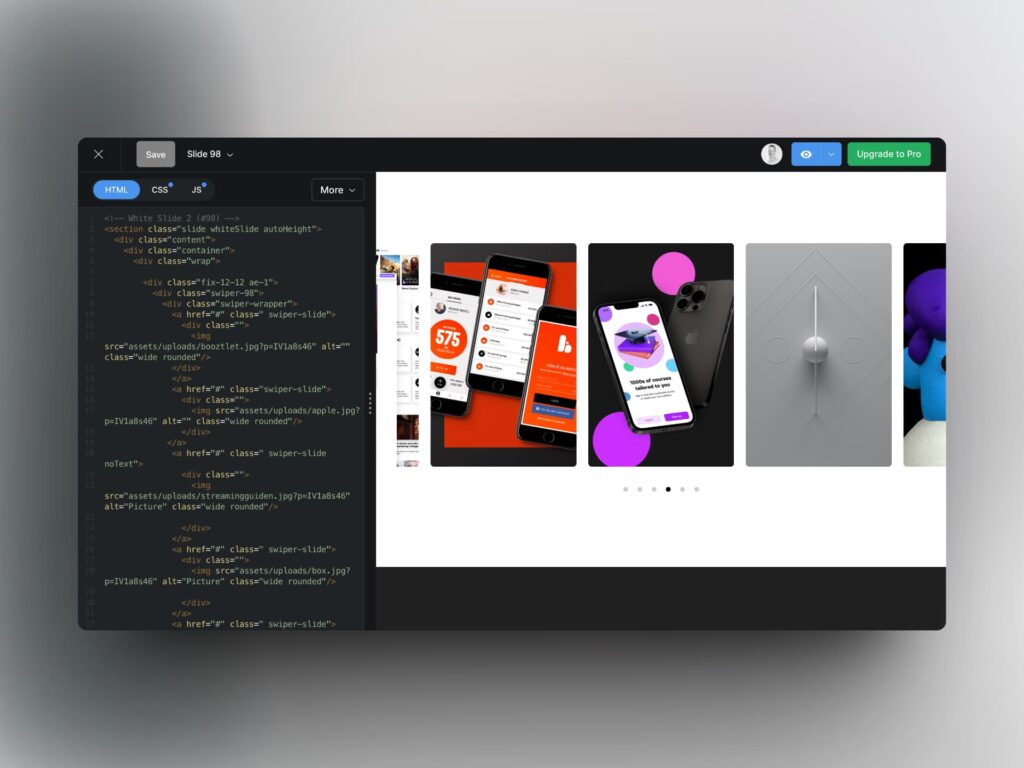
Frequently Asked Questions
What are the steps to quickly create a landing page using Designmodo Slides?
To create a landing page using Designmodo Slides, you need to follow these simple steps:
- Choose a pre-designed template from the Slides library or create a new one from scratch.
- Customize the template by adding your own text, images, and branding elements.
- Preview and test your landing page to make sure it looks and works as expected.
- Export your landing page to HTML, CSS, and JavaScript files.
- Upload the exported files to your web hosting provider or content management system.
Can I publish a landing page directly from Designmodo Slides, and if so, how?
Yes, you can publish your landing page directly from Designmodo Slides by using the Slides hosting service. To do so, you need to follow these steps:
- Export your landing page to the Slides hosting format.
- Sign up for a Slides hosting account or log in if you already have one.
- Upload your landing page to the Slides hosting service.
- Customize your landing page\’s domain name, SEO settings, and other options.
- Publish your landing page to the web.
What are the benefits of using Designmodo Slides for rapid landing page development?
Designmodo Slides offers several benefits for rapid landing page development, including:
- A wide variety of pre-designed templates to choose from, which can save you time and effort.
- A drag-and-drop interface that makes it easy to customize your landing page without any coding knowledge.
- Responsive design capabilities that ensure your landing page looks great on any device.
- Built-in SEO features that help your landing page rank higher in search engine results.
- Affordable pricing plans that allow you to create and publish landing pages without breaking the bank.
Is it possible to use Designmodo Slides for free when designing a landing page?
Yes, you can use Designmodo Slides for free when designing a landing page. However, the free plan has some limitations, such as a maximum of five slides per project and a watermark on your exported landing page. To unlock more features and remove the watermark, you need to upgrade to a paid plan.
How does Designmodo Slides compare to other free landing page builders?
Designmodo Slides compares favorably to other free landing page builders in terms of ease of use, design flexibility, and pricing. While some free landing page builders may offer more features or customization options, they may also have a steeper learning curve or require coding knowledge. Designmodo Slides strikes a good balance between simplicity and power, making it an excellent choice for rapid landing page development.
What does ‘static slide’ mean in the context of landing pages and how does it apply to Designmodo Slides?
In the context of landing pages, a ‘static slide’ refers to a web page that does not require server-side processing or dynamic content. Static slides are faster to load and more secure than dynamic pages, but they may lack some of the features of dynamic pages. Designmodo Slides is a static website generator that allows you to create landing pages using static slides. This approach offers several benefits, such as faster loading times, better security, and easier hosting.
Frederik Roessell
Creative designer with 20 years of design experience working in startups and agencies in Copenhagen. Currently pushing pixels as a Senior Product Designer at a large ecommerce brand.