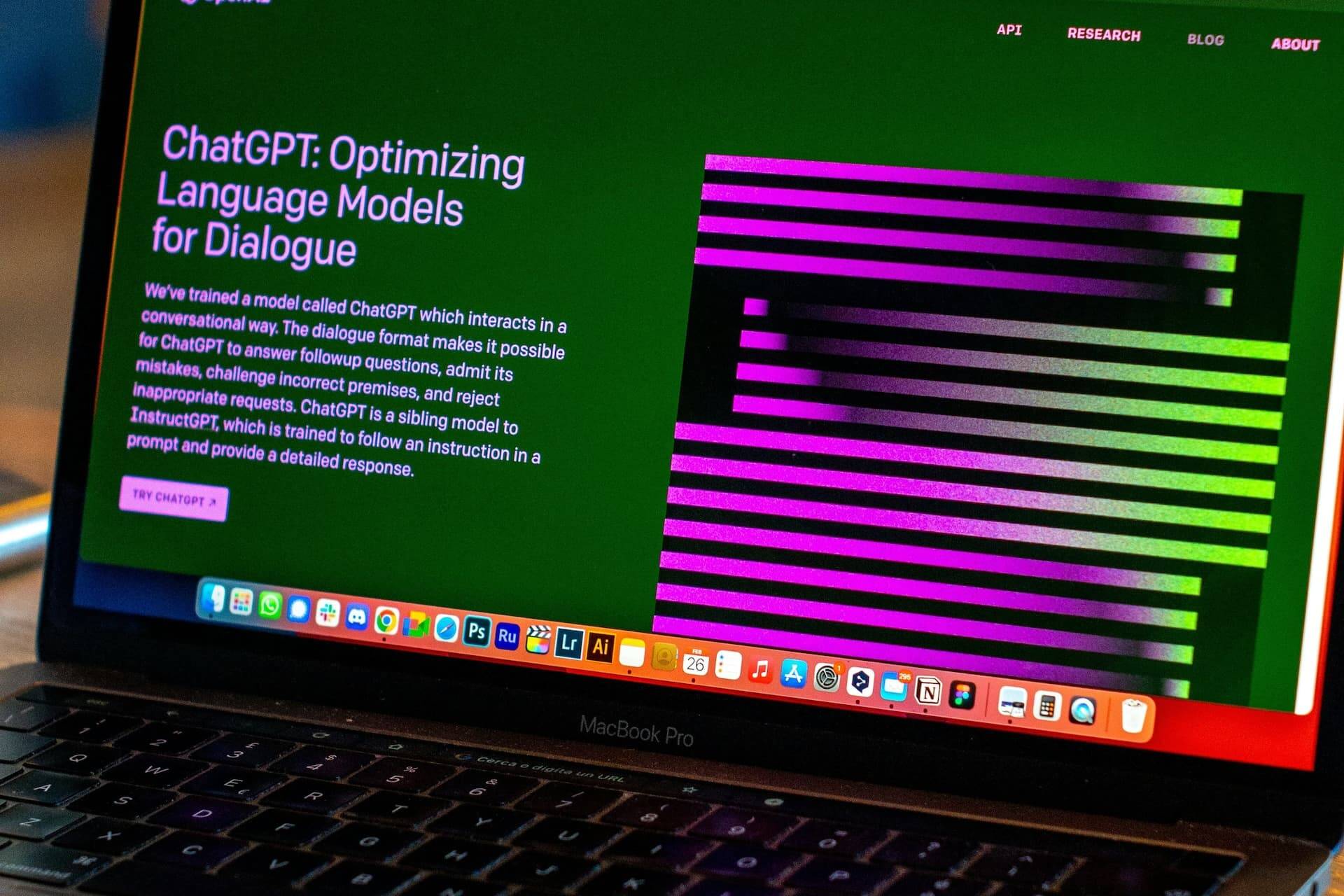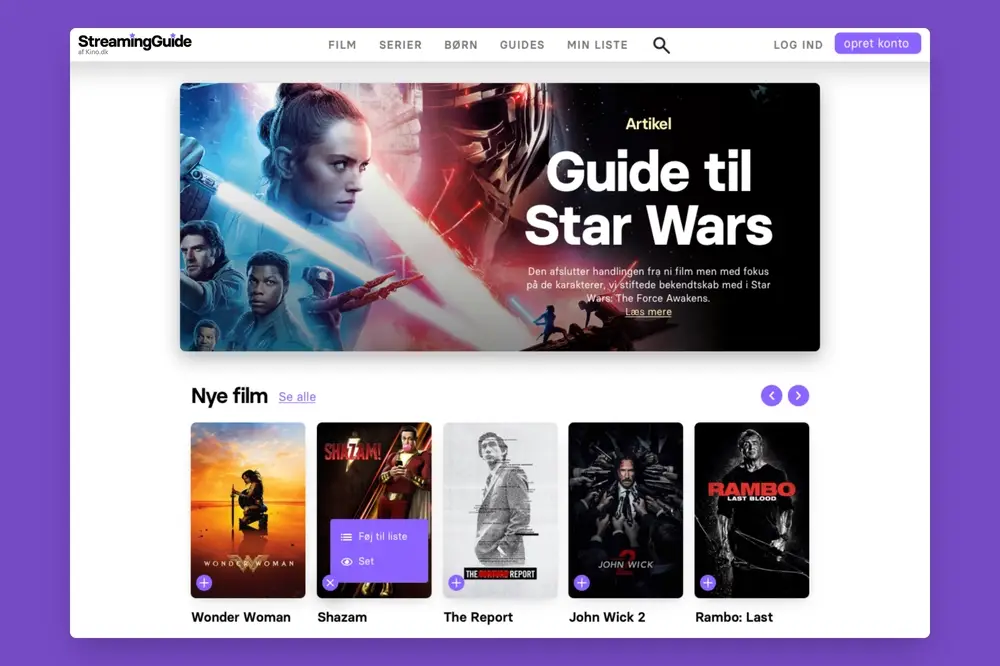If you’re like me, always on the lookout for tools that can make your design life easier and your prototypes better, you’ve probably had your fair share of experimenting.
Remember the days of using InVision for prototypes? Yep, been there, done that. It got the job done, but let’s be honest, trying to explain the nitty-gritty of interactions with hand waves felt more like a magic show than a design presentation.
I needed something more, something that could handle the complexity of the interactions I envisioned without turning client meetings into a pantomime. I dabbled with Principle and Flinto, and while they’re cool in their own right, they just didn’t cut it for the advanced stuff I had in mind.
Then, enter ProtoPie – my game changer.
ProtoPie: not your average prototyping tool
ProtoPie felt like stumbling upon a treasure trove. This tool could all the things I was looking for. Scroll-triggered animations? Check. A functional keypad for those input field demos? You bet. Variables for those complex interactions? Absolutely. It was everything I wanted, minus the straightforward learning curve.
The steep climb made easier
Admittedly, ProtoPie wasn’t the easiest to get the hang of at first. With its advanced capabilities came a steeper learning curve, and with it being relatively new on the scene, tutorials were like finding a needle in a haystack.
That’s until I found this gem of a course by Designcode on YouTube. Let me just say, if you’re looking to get serious with ProtoPie, you’ve got to check it out.
It’s hands down one of the best ProtoPie courses I’ve come across. Not only did it cover the basics, but it also opened up a world of possibilities for creating advanced interactions that just aren’t possible with other tools like Figma.
Why this course?
This isn’t just another tutorial. It’s a deep dive into ProtoPie that’s both accessible and comprehensive, perfect for anyone looking to up their prototyping game. The course walks you through the essentials with clarity and insight, making those daunting features suddenly manageable.
I used this course myself when I was grappling with ProtoPie, and it was a game-changer. I still reference it from time to time, when I need to brush up on how to do certain things. It laid the groundwork for me to experiment and build prototypes that truly communicated my design intentions, without the need for a performance.
Bringing it all together
Since discovering ProtoPie and this great course, my prototyping has never been the same. I can now bring my most complex design ideas to life, showcasing interactive elements in a way that’s both clear and compelling to clients and developers alike.
So, if you’re looking to make that leap from basic prototyping tools to creating more intricate and interactive designs, give ProtoPie and this Designcode course a whirl. Trust me, it’s worth the effort to learn, and it just might be the upgrade your prototyping skills need.
Here’s the link to get you started: Designcode’s ProtoPie Course on YouTube. Dive in, and let your design capabilities truly shine.
Frederik Roessell
Creative designer with 20 years of design experience working in startups and agencies in Copenhagen. Currently pushing pixels as a Senior Product Designer at a large ecommerce brand.