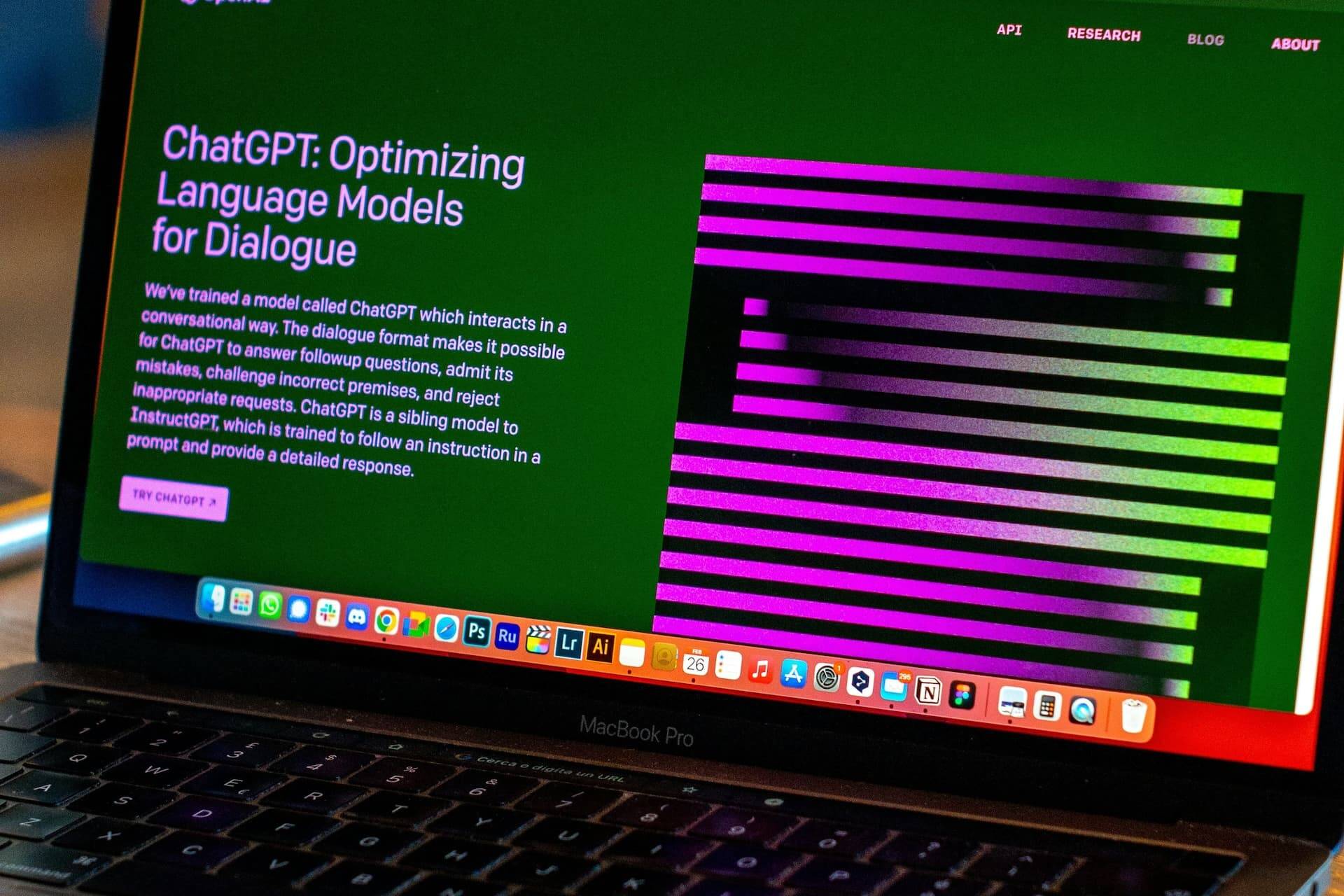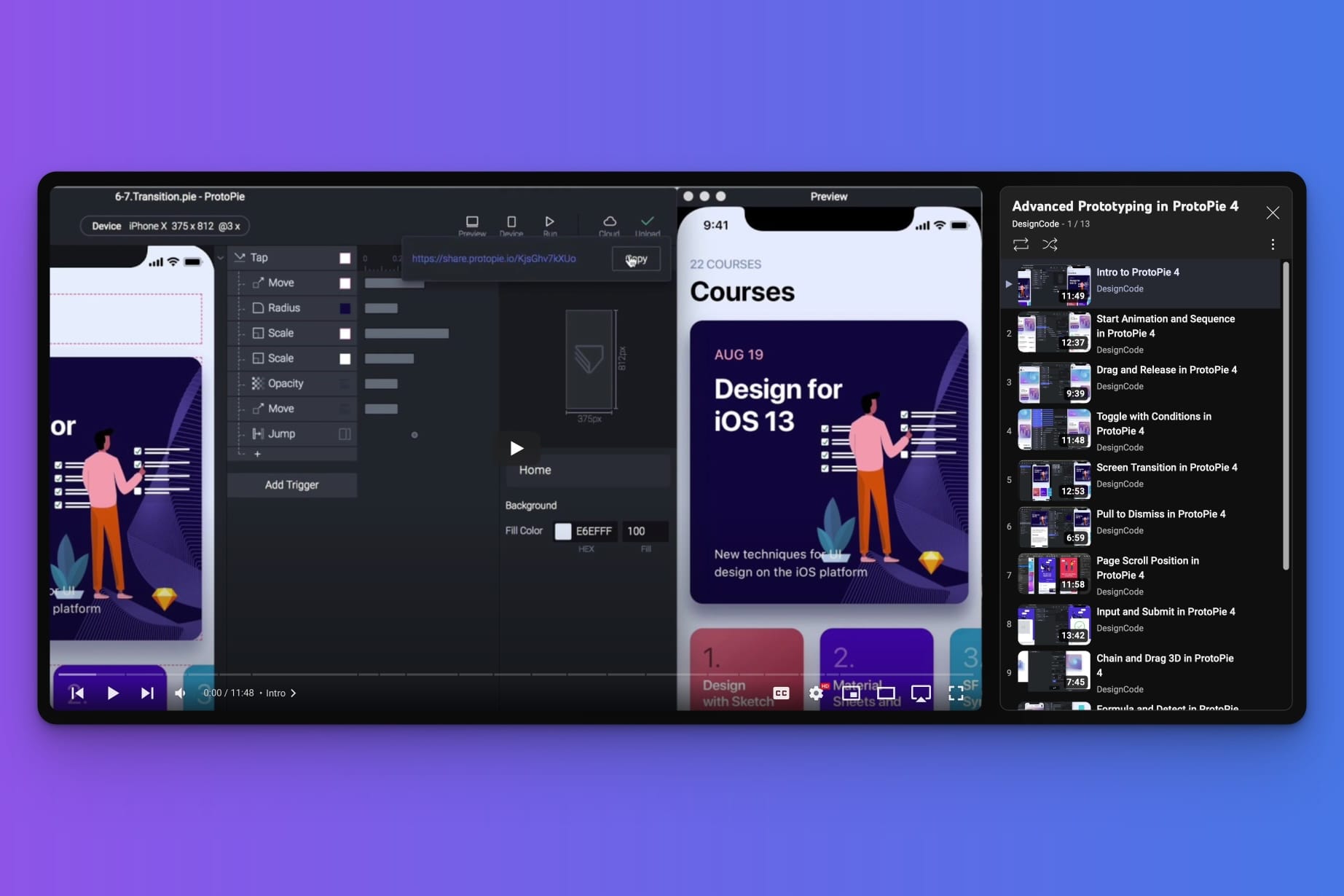Cinemagraphs are great. They’re not really a photo and not really a video, but a mixture of both. Also referred to a motion stills or living images. But, what exactly is a cinemagraph?
Cinemagraphs were a big trend back in 2016-2017 and were used by a lot of big brands in their marketing due to the eye-catching nature of Cinemagraphs. I was working as a freelance designer back then and niched down to focus on Cinemagraphs and worked with a lot of big brands creating Cinemagraphs for their social media campaigns.
What is a Cinemagraph?
Cinemagraphs are a combination of still image and moving image, a picture form originally pioneered by photographers Kevin Burg and Jaime Beck in 2011. This type of picture form has been found to capture the attention of an audience even more than normal still pictures.
Granted, anything visual usually draws attention – still pictures does this and is easy to create, videos does this and even more but is not so easy to create but a cinemagraph does the job perfectly, it draws and captures the attention of the viewer more than a still picture and almost compares to a video but is far cheaper to create.
This makes it the perfect choice for audience engagement and retention and many brands are keying into this to run their social media posts especially on Facebook and Instagram. Studies have proven that they are more effective than still photos and fit into the autoplay feature of these social sites smoothly.
A single picture or combination of pictures where a few elements are moving looks like something alive to the eye and draws attention more than a still picture. This picture type isn’t a GIF either but something more visually appealing – a combo of life photography and video designed in a way that tells a story better and faster.
Because of their very nature of capturing and retaining an audience more than a still picture but cheaper than a video, Cinemagraphs have been found to be far more cost effective in social media advertising than regular pictures.
A study was done comparing the engagement of a still photo and a cinemagraph by Microsoft on Twitter and Facebook, the target was small business enterprises. The disparity in increase percentage in engagement for each picture form was simply incredible. Ads featuring Cinemagraphs generated an increased engagement of 85% and 110% on Twitter and Facebook respectively while that of still pictures was a very poor 1.96% and 0.83% for the same social media.
Cost per engagement was distinctively reduced by 45% when cinemagraphs were used in place of normal pictures because it had a higher engagement when used in a social media ad. Cinemagraphs tell a story merely by their very nature.
Below are some advantages the cinemagraph has over still images and videos especially when used for social media ads.
- They offer engaging content without being time consuming like videos
- They come in small memory formats for easy use unlike videos
- They have more detail and content than still pictures and tell a story
- Cinemagraphs are easier and cheaper to create.
- Cost per engagement is low as they convert better than regular pictures and as much as or equal to videos
- They help businesses create a more elaborate storytelling visual that is attention-grabbing without being annoying or irritating to the audience.
Viewers find cinemagraphs to be more aesthetically appealing than a regular picture majorly because of their features – a combination of still and moving photography that drives the audience to take a second look and then look again to observe what the visual is about.
It uses the element of curiosity to engage the audience who will most likely be engrossed in the details of the picture because it’s not as common as normal pictures or a video.
How do you create a Cinemagraph?
Creating a cinemagraph is a great way to add a unique, eye-catching element to your digital content. Cinemagraphs are still photographs that include a repeating motion in one or more areas of the image. They can be used to draw attention to important visuals and add an extra dimension of style to your work.
What You Need
In order to create a cinemagraph, you’ll need to have some basic photography and video editing skills. You’ll also need access to the following items:
- Digital camera or smartphone with video recording capabilities
- Tripod
- Video editing software
- Image editing software
Step 1: Set Up Your Shot
The first step in creating a cinemagraph is setting up the shot. Since you’ll be combining still photography and video, start by positioning your camera on a tripod and setting up the lighting for your still photo. Once you’ve set up the shot, take several still photos from different angles.
Step 2: Capture Motion Video
Once you’ve taken your still photos, it’s time to capture the motion element of your cinemagraph. This is where video comes in. Set up your camera on the tripod and record a short clip of the element you want to include in the cinemagraph. This could be anything from the wind blowing through leaves to waves lapping against the shore.
Step 3: Edit the Still Photo and Video Clips
Now that you’ve taken both your still photo and video clips, you’ll need to edit them both using an image and video editing program. Start by editing your video clip to make sure it’s smooth and free of any distractions like people walking into frame or noise from a nearby street. Then, open up your still photo in an image editing program and remove any excess elements from the image that don’t fit with the motion you’re trying to capture.
Step 4: Create Your Cinemagraph
Once you’re done editing both your still photo and video clips, it’s time to create your cinemagraph. This is done by merging the two together in an image editing program. Start by opening your still photo and then placing your video clip on top of it. Mask out any parts of the video clip that don’t fit with the still photo, then adjust the opacity of the video clip so that it blends in with the background. Once you have your cinemagraph just the way you want it, save it as a GIF or MOV file and you’re done!
Creating a cinemagraph is a great way to add some extra style and pizzazz to your digital content. With some basic photography and video editing skills, you can easily create stunning cinemagraphs that will draw attention and keep viewers engaged. So what are you waiting for? Give it a try!
Frederik Roessell
Creative designer with 20 years of design experience working in startups and agencies in Copenhagen. Currently pushing pixels as a Senior Product Designer at a large ecommerce brand.