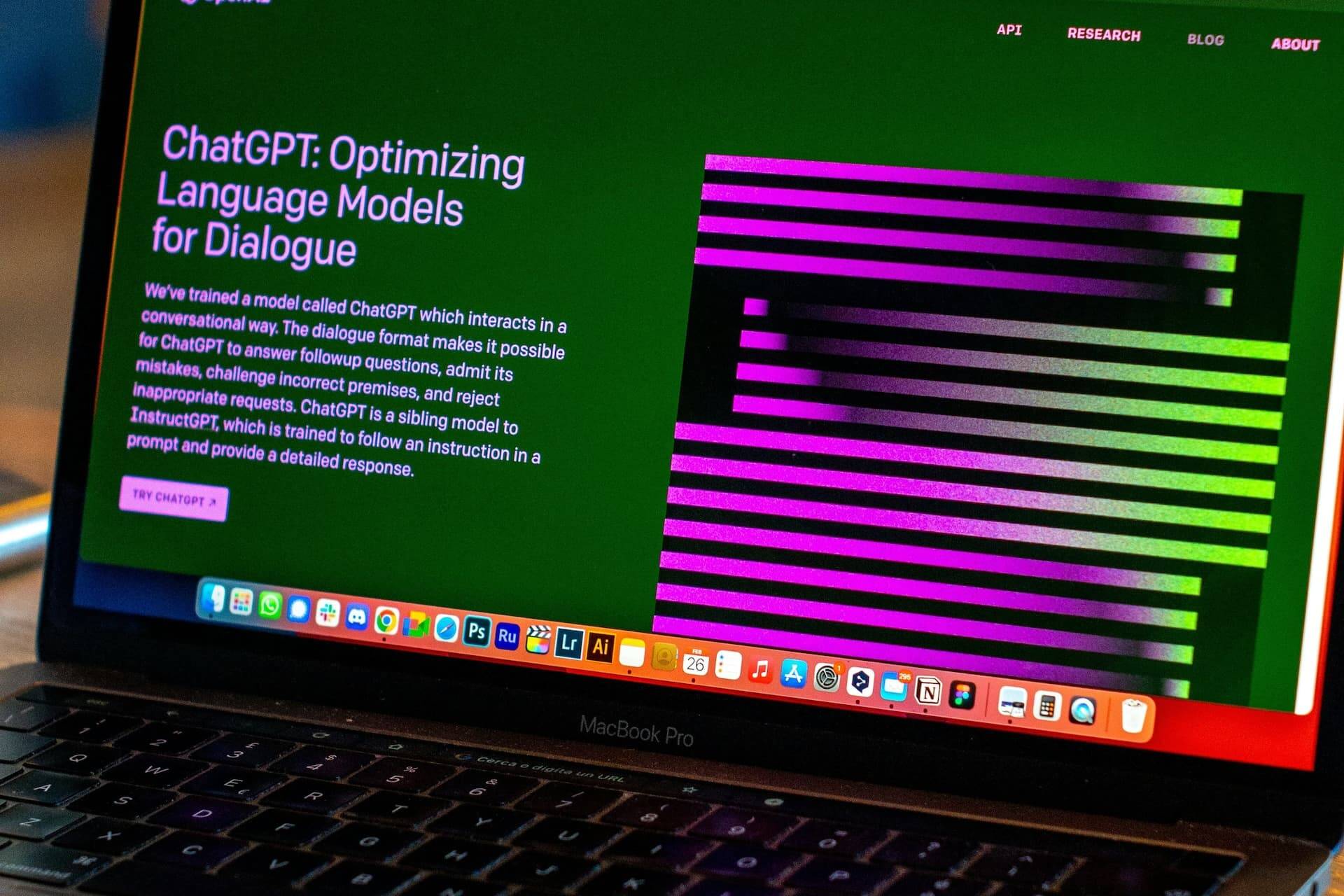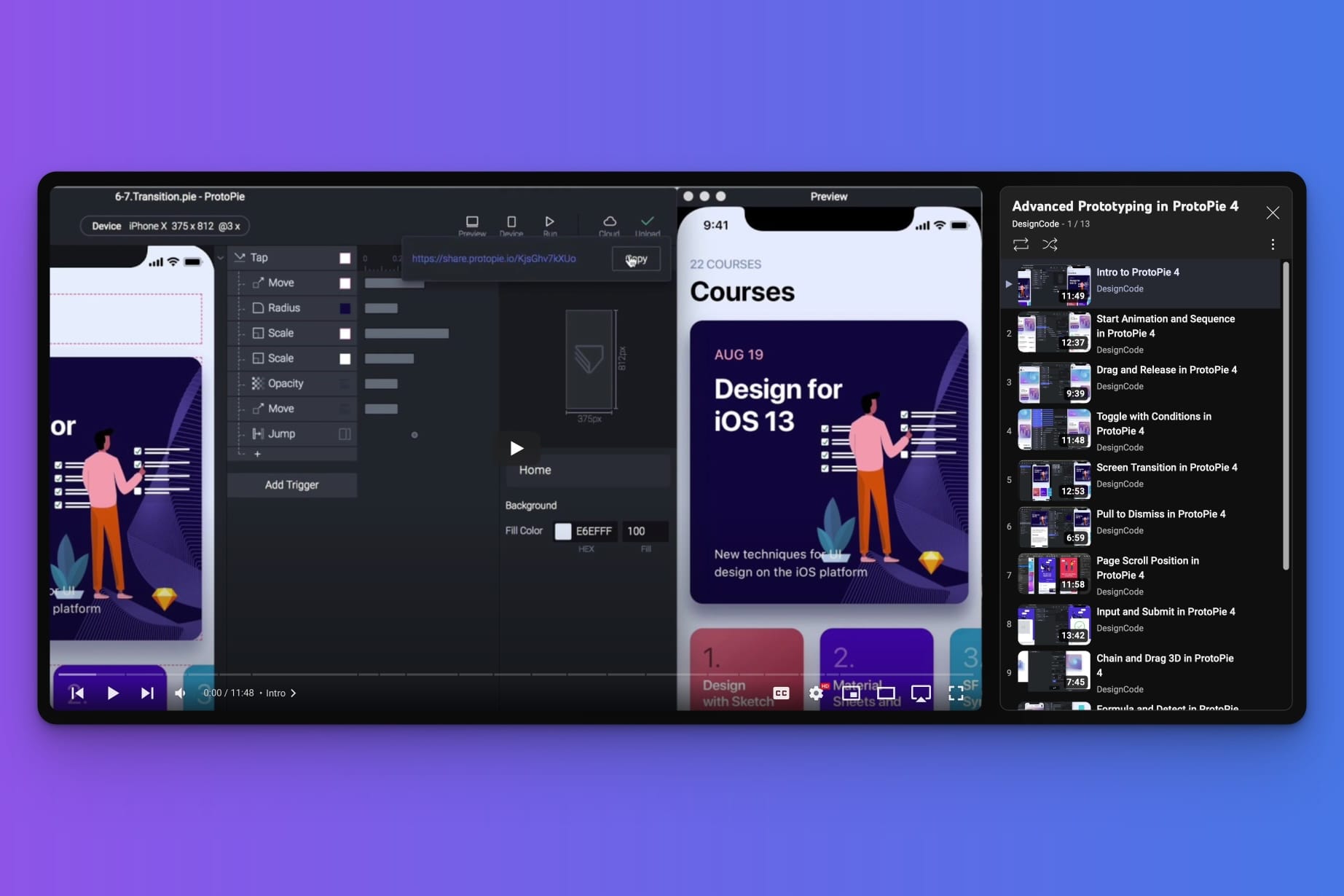In today’s rapidly evolving digital landscape, the field of design is constantly undergoing new transformations. As we delve deeper into the era of technology and innovation, it becomes increasingly crucial for designers to embrace and master the latest design tools. These tools not only streamline the design process but also enable designers to stay ahead of the curve and thrive in the competitive industry.
Why you need to learn these tools to succeed as a designer in 2024
In today\’s rapidly evolving digital landscape, the field of design is constantly undergoing new transformations. As we delve deeper into the era of technology and innovation, it becomes increasingly crucial for designers to embrace and master the latest design tools. These tools not only streamline the design process but also enable designers to stay ahead of the curve and thrive in the competitive industry.
One of the key reasons why designers need to learn these design tools to succeed in 2024 is because they empower them to bring their creative vision to life. Design tools such as Adobe Creative Suite, Sketch, and Figma provide designers with an array of features and functionalities that enhance their ability to create visually stunning and functional designs.
From graphic design to UI/UX design, these tools offer a wide range of capabilities that enable designers to push the boundaries of creativity and deliver exceptional results.
Furthermore, learning these design tools is essential for designers to collaborate effectively with their team members and clients.
With the rise of remote work and distributed teams, designers need to adopt tools that facilitate seamless communication and collaboration.
Lastly, as design becomes increasingly intertwined with technology, designers need to stay abreast of the latest advancements in design tools. The industry is witnessing a shift towards tools that incorporate artificial intelligence (AI) and machine learning (ML) capabilities.
By learning tools that integrate AI and ML, designers can harness these technologies to automate repetitive tasks, extract insights from data, and enhance their design process. In a rapidly evolving landscape, staying updated with the latest design tools is a surefire way for designers to future-proof their careers and stay relevant.
Here’s the essential tools you must master in 2024 if you want to stay ahead of the curve.
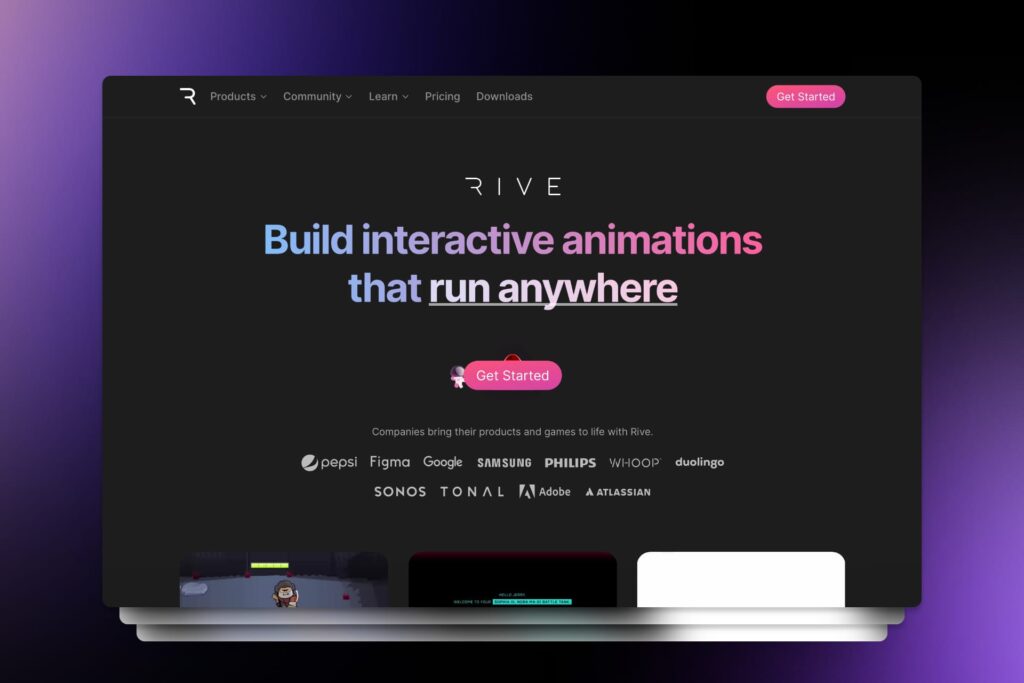
Rive app
Rive app is revolutionizing the way designers create interactive animations. With its powerful design tools, this app enables users to easily bring their ideas to life. Whether you’re working on a website, a game, or an app, Rive app offers a seamless experience that allows you to create stunning animations in no time.
One of the standout features of Rive app is its state machine, which simplifies the process of creating complex animations. This means that even those with limited coding skills can achieve professional-looking results. With just a few clicks, you can define different states and transitions, greatly enhancing the interactivity of your designs.
Another great aspect of Rive app is its versatility. It offers support for various platforms and frameworks, making it accessible to a wide range of users. Whether you prefer working with the web, mobile apps, or even game development, Rive app has got you covered. Its output can be easily integrated into different technologies, allowing for seamless integration with your existing projects.
Overall, Rive app is a game-changer in the world of design tools. With its user-friendly interface, powerful state machine, and multi-platform support, it is paving the way for more advanced and dynamic animations. Whether you’re a professional designer or just starting out, Rive app is definitely worth checking out for all your animation needs.
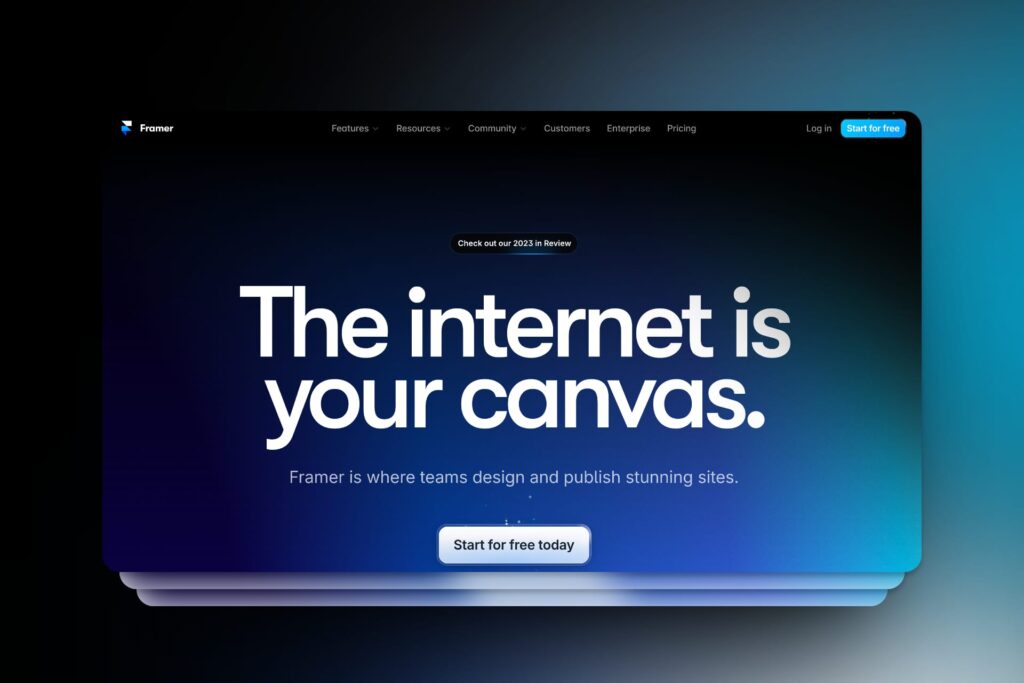
Framer
Framer is a powerful design tool that brings your ideas to life. With its intuitive interface and extensive set of features, Framer allows designers to create stunning and interactive prototypes without a single line of code. This innovative software empowers designers to quickly iterate and test their designs, making the design process more efficient and effective.
One of the key strengths of Framer is its rich library of pre-built components and interactions. This enables designers to easily create complex animations, transitions, and gestures with just a few clicks. From subtle micro-interactions to dynamic scrolling effects, Framer provides designers with the tools to create highly engaging user experiences.
In addition to its robust feature set, Framer also offers seamless integration with popular design tools like Sketch and Figma. This streamlines the workflow and allows designers to easily import their designs into Framer for further refinement and prototyping. With Framer, designers no longer need to switch between multiple software programs, saving time and effort.
Framer is a game-changer in the world of design tools. Its user-friendly interface, extensive feature set, and integration capabilities make it a go-to choice for designers looking to create visually stunning and interactive prototypes. With Framer, designers can bring their ideas to life and deliver exceptional user experiences.
You can go from Figma design to fully functioning website in minutes with Framer.
It’s easy to use and the team behind it releases new updates almost every week.
Also as designer, you can earn extra money by creating and selling Framer templates on different marketplaces. It\’s a new tool, so the market is not saturated yet, so good designers can make a lot of money fairly quickly by creating quality templates.
Also, every referral you get, earns you 50% of their subscription fee for the first year.
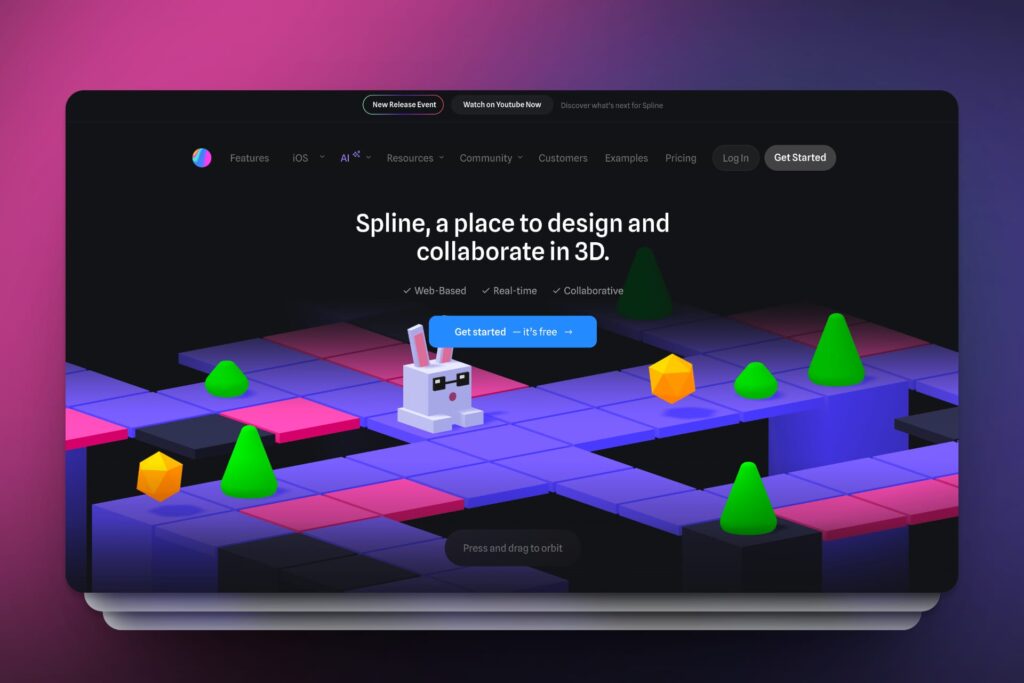
Spline tool
Design tools have come a long way in helping designers bring their visions to life. One such tool that has revolutionized the world of design is the spline tool. This powerful tool allows designers to easily create 3D interactive experiences straight from the browser.
This previously required a lot of tehnical knowledge and a pretty beefy computer, but now you can create 3D worlds and assets in Spline.
If you know your way around Figma, then you’ll feel right at home in Spline with its user-friendly interface.
Designers of all skill levels can easily navigate and use this tool to create stunning designs. With just a few clicks, you can create and manipulate 3D shapes, experiment with different colors and textures, and bring your ideas to life. The intuitive nature of the spline tool makes it a valuable asset for both seasoned designers and beginners alike.
The spline tool is an essential 3D design tool that every designer should have in their arsenal. Its ability to create basic and advanced 3D interative experiences combined with its user-friendly interface make it a valuable asset for creating stunning designs.
Whether you’re a professional designer or just starting out, exploring the capabilities of the spline tool can greatly enhance your design process and take your creations to the next level.
If Blender and Cinema 4D seemed to daunting to dive into but you also want to create 3D experiences for the web, then Spline is the tool for you. It’s like Figma, but for 3D.
Integrates well with Framer and Webflow also.
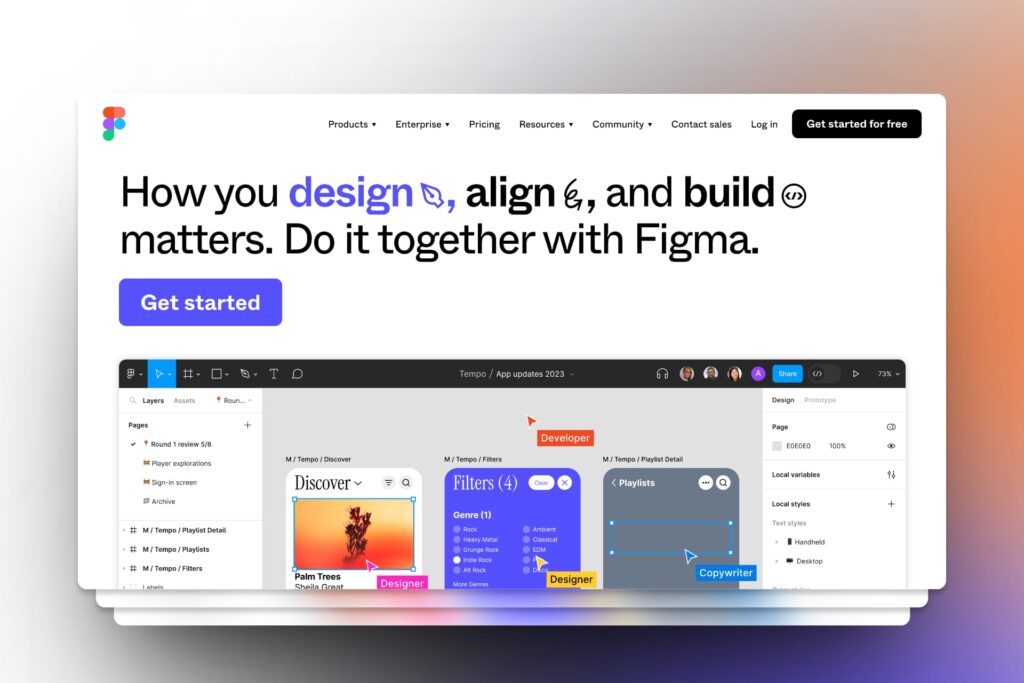
Figma
In the fast-paced world of design, having a reliable and efficient design tool is crucial. One such tool that has been gaining popularity among designers is Figma. Figma is a powerful collaborative design tool that allows teams to work together seamlessly, regardless of their location.
One of the standout features of Figma is its cloud-based platform. This means that designers can access their projects from anywhere, eliminating the need for software installation and ensuring that everyone is always working on the latest version of the design. This convenience is especially beneficial for remote teams or designers on the go.
Another advantage of Figma is its real-time collaboration. Multiple designers can work on the same project simultaneously, making it easy to brainstorm ideas, make changes, and provide feedback in real-time. This not only streamlines the design process but also fosters better communication and collaboration within the team.
Figma’s intuitive interface and robust set of design tools make it a go-to choice for many designers. It offers a wide range of features, including prototyping, vector editing, and design versioning, to name a few. Moreover, its integration with other popular design tools and platforms makes the workflow even more seamless.
In conclusion, Figma is an impressive design tool that offers a comprehensive set of features and fosters collaboration among teams. Its cloud-based platform and real-time collaboration capabilities make it a strong competitor in the design tool market. Whether you’re a solo designer or part of a remote team, Figma is definitely worth considering to enhance your design workflow.
If you want to work as a designer in 2024, you need to be able to work in Figma as it’s one of the most widely used tools for designers today.
From brainstorming to design to prototyping to handoff, you can do it all from Figma.
Frederik Roessell
Creative designer with 20 years of design experience working in startups and agencies in Copenhagen. Currently pushing pixels as a Senior Product Designer at a large ecommerce brand.