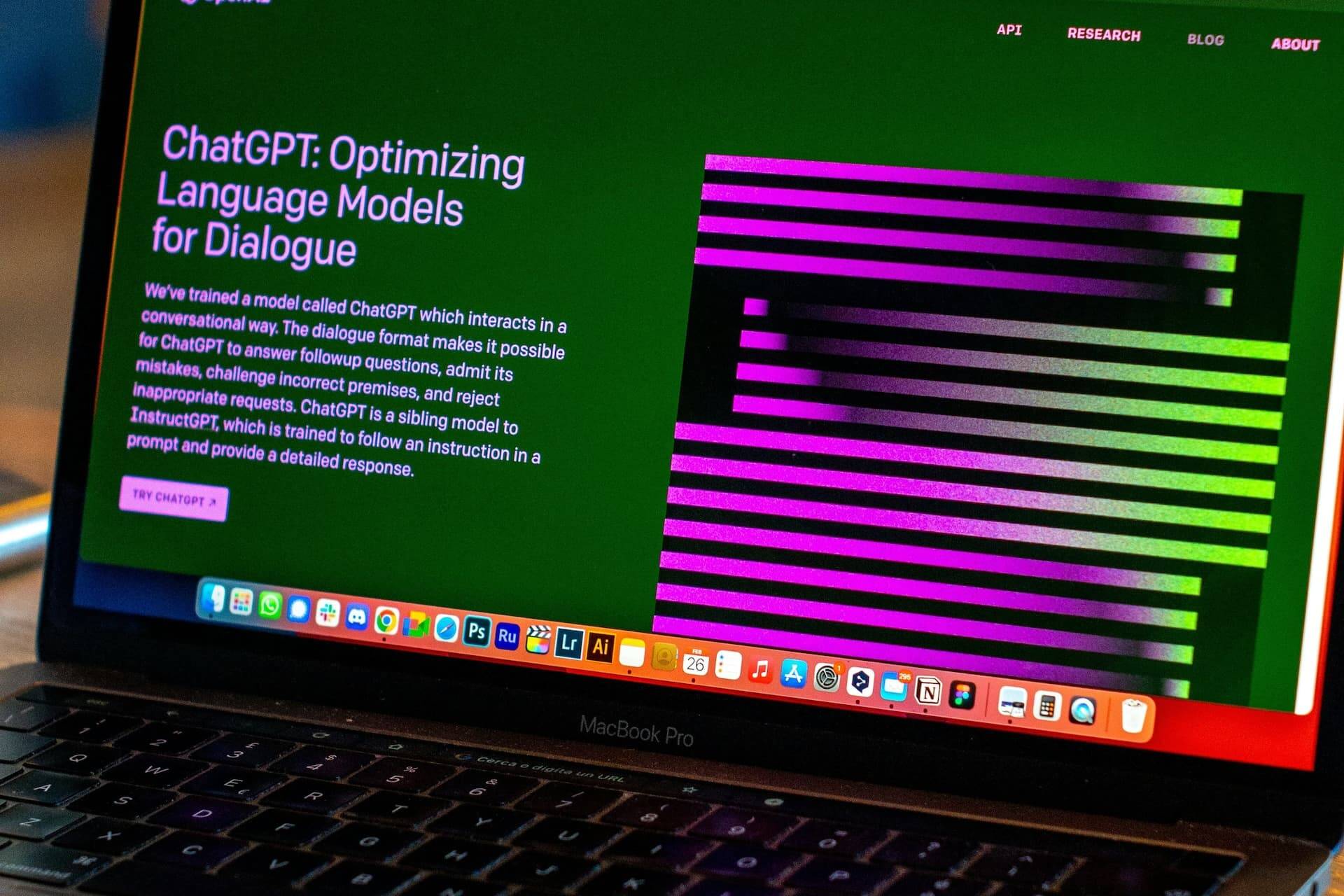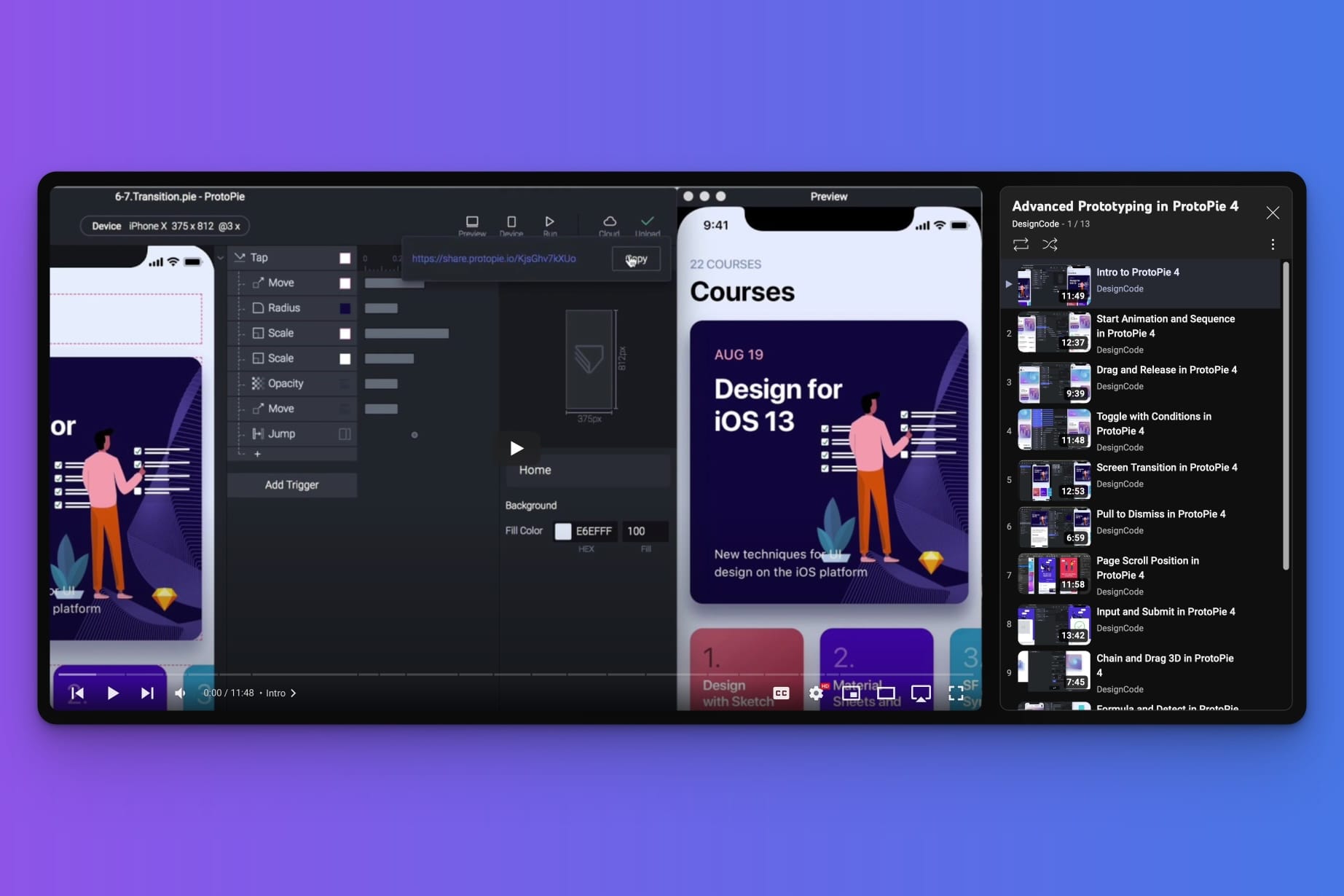Today, let’s talk about something cool that\’s been a game-changer for my work: Submagic. I work a lot with video and motion graphics on a daily basis in my business. I do client work as well as editing my own content for social media.
I’m all about creating eye-catching videos and designs that pop on your feed, but creating these takes a lot of time which I don’t have a lot of to begin with.
That’s where Submagic comes in. I found this awesome tool a few weeks ago and I’ve been using to jazz up my videos with smart captions, add neat sound effects easily, and even throw in some B-roll without spending hours on it.
It’s kind of like having an extra pair of hands, which is a lifesaver for someone who’s always juggling multiple projects and a hectic family life.
Submagic makes my videos more accessible to a wider audience with captions in different languages and keeps the editing part fun and less of a grind.
So instead of spending hours editing my videos in Premiere Pro or After Effects, I can just record my video as I normally do and then upload it to Submagic and finish it without having to spend hours scouring stock sites for b-roll footage or creating small animations.
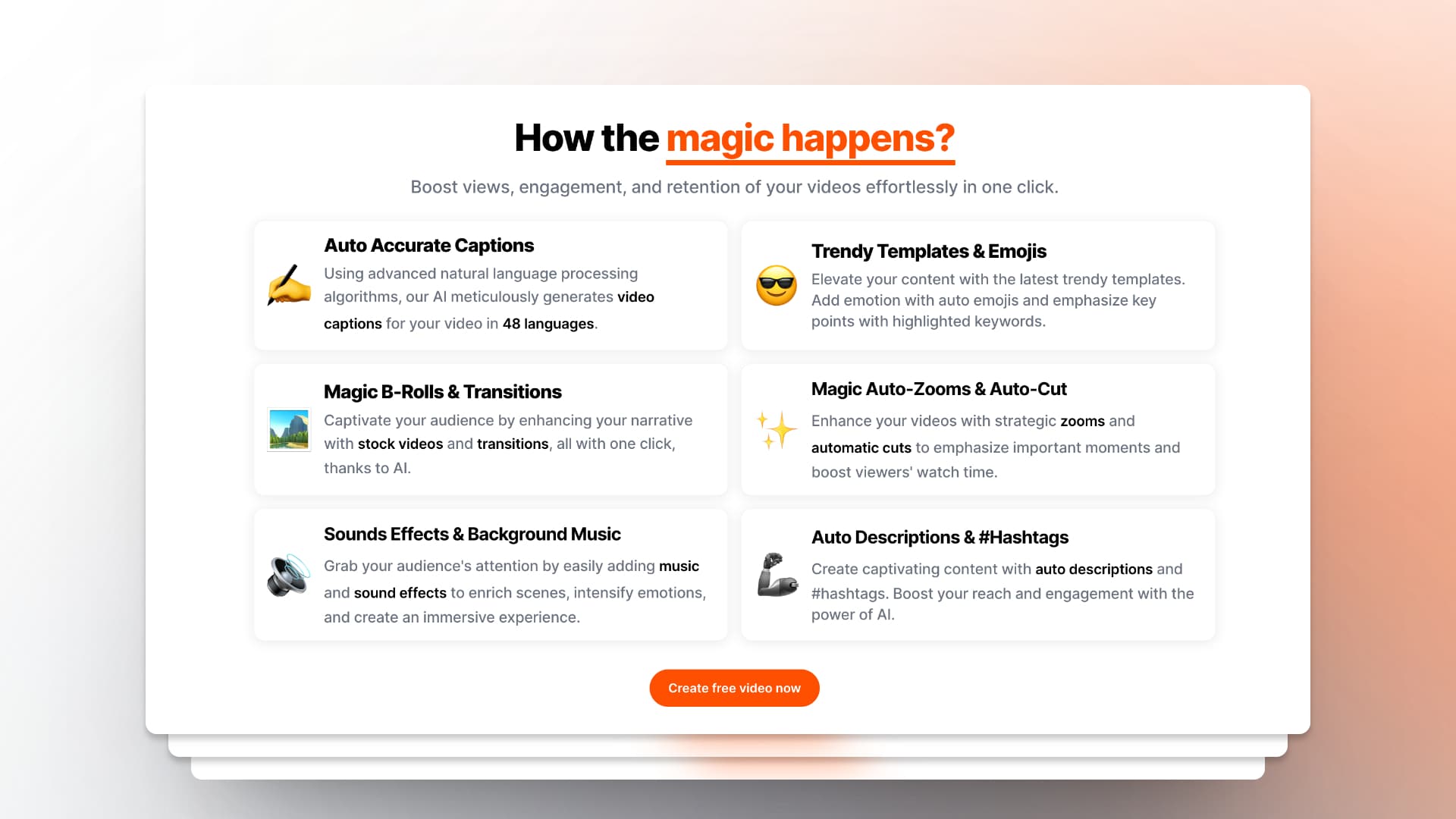
What is Submagic?
Submagic is an AI-powered video platform designed to enhance video content creation by generating captivating captions, emojis, and more in a matter of seconds. It\’s tailored for content creators looking to boost engagement and accessibility across YouTube, TikTok, and Instagram.
If your business relies heavily on video content for marketing, engagement, or communication on Instagram or TikTok and you want to save time editing videos especially for those platforms, Submagic can be a big help.
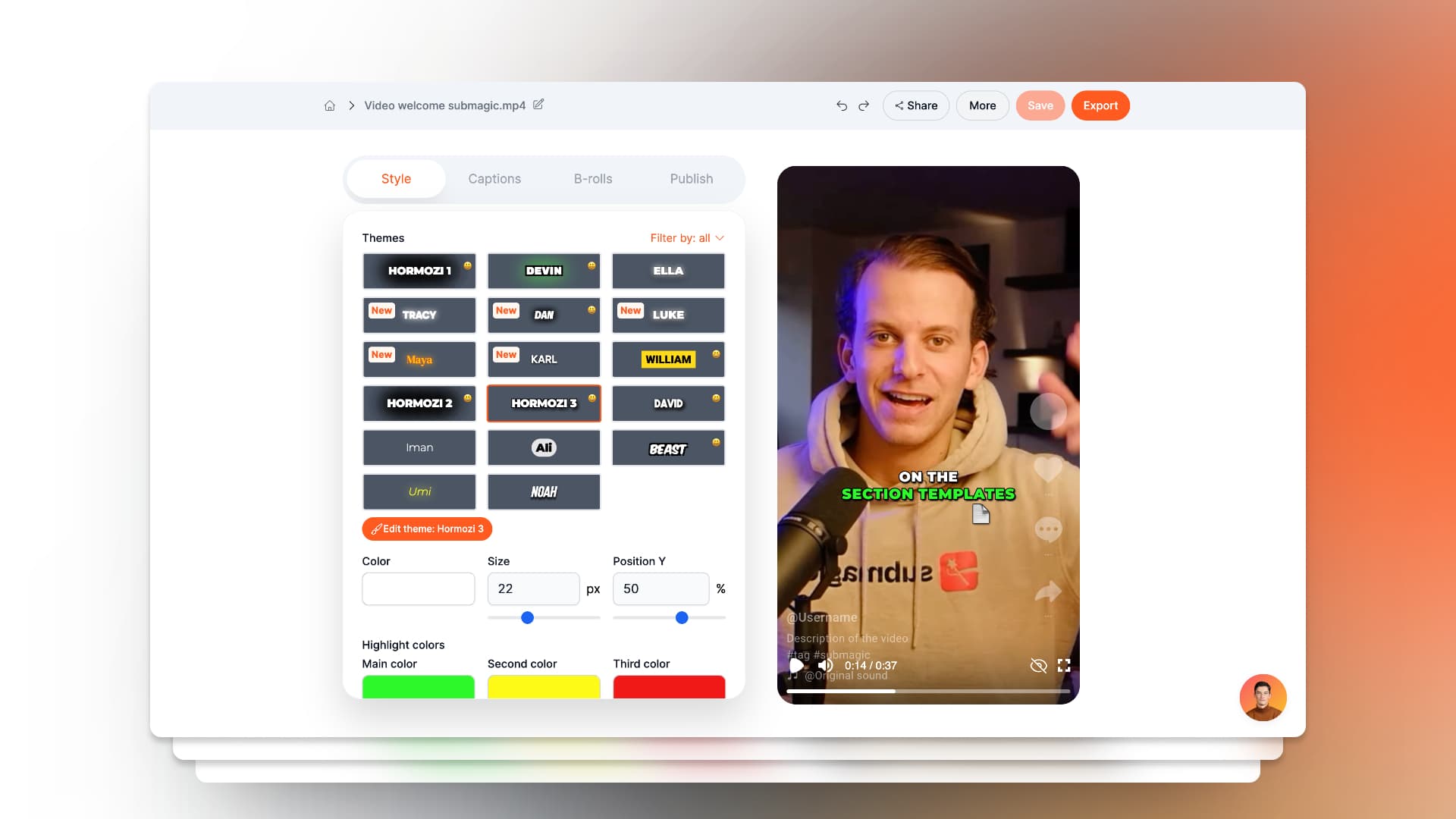
Improved Content Quality and Engagement
Submagic’s suite of video enhancement tools, including B-roll, transitions, auto-zooms, auto-cuts, sound effects, and background music, can elevate the production quality of your videos. By captivating your audience with professionally polished content, you’re more likely to keep viewers engaged and interested in your offerings.
Time and Resource Efficiency
The platform streamlines the captioning process, reducing the time and effort needed to produce high-quality video content. This efficiency can translate into higher productivity and allow your team to focus on other critical aspects of your business, such as strategy development and customer service.
SEO and Social Media Benefits
The automatic generation of captions, emojis, and keywords can enhance your content’s SEO and social media visibility. By making your videos more discoverable and shareable, Submagic helps boost your online presence and attract more traffic to your website or social media platforms.
Cost-Effective Marketing Tool
Starting at $20 per month, Submagic offers a cost-effective solution for businesses looking to enhance their video content without breaking the bank. The platform\’s various pricing plans are designed to cater to different needs and budgets, ensuring there\’s a suitable option for businesses of all sizes.
The editing style popular on TikTok and Instagram is fast paced and features a lot of emojis, special subtitles and lots of b-roll.
Editing videos in this style manually in Premiere Pro takes a long time. By using Submagic, you can save hours of editing time and also improve your views on these platforms.
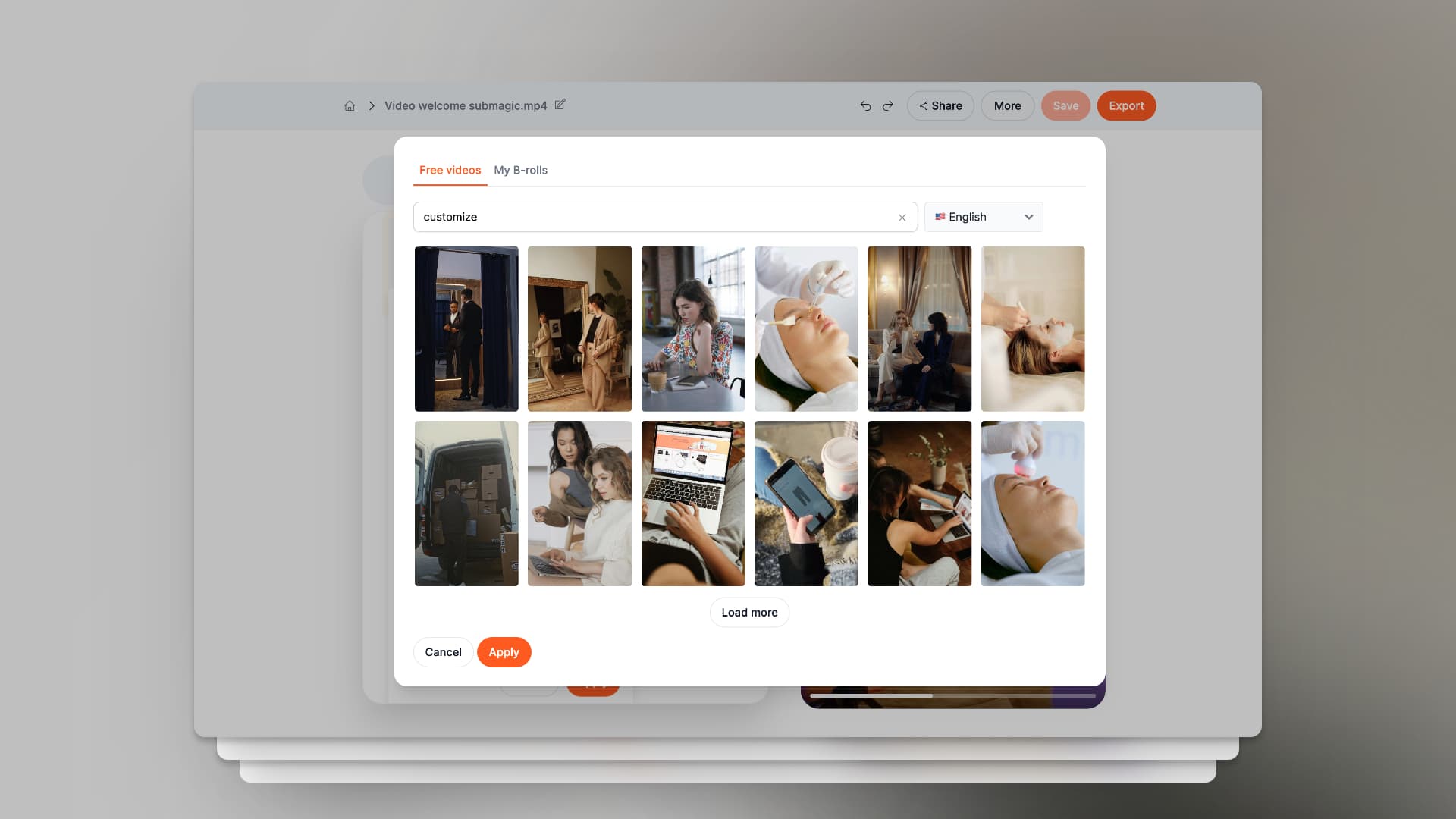
Increased Viewer Retention
If you add engaging captions and visual enhancements to your videos, you can significantly improve viewer retention rates.
Captions, in particular, are known to keep viewers watching longer, especially in environments where audio can\’t be played out loud, thereby increasing the chances of your video getting seen all the way through.
Incorporating Submagic into your video production pipeline has a lot of advantages such as expanding your reach and improving engagement to saving time and resources. As business owners we like to save money.
By leveraging Submagic’s AI-powered features, you can produce high-quality, captivating content that stands out.
Key Features and Offerings
- AI-Powered Captions in 48 Languages: Submagic employs advanced natural language processing algorithms to generate video captions, making content accessible to a global audience.
- Customizable Video Enhancements: Users can add B-roll, transitions, auto-zooms, auto-cuts, sound effects, and background music to videos with ease, enhancing the viewer\’s experience.
- Engagement Boosting Tools: The platform has a lot of trendy templates, emojis, and keyword highlighting to elevate content and engage audiences.
- Time-Saving and Increased Productivity: It significantly reduces the time and effort needed for captioning, with users reporting a noticeable increase in productivity.
- Affordable Pricing: Submagic is cost-effective, with pricing starting at $20 per month, and offers different plans tailored to individual and business needs.
- User-Friendly Interface: The platform is designed to be accessible and easy to use, even for those without extensive video editing experience.
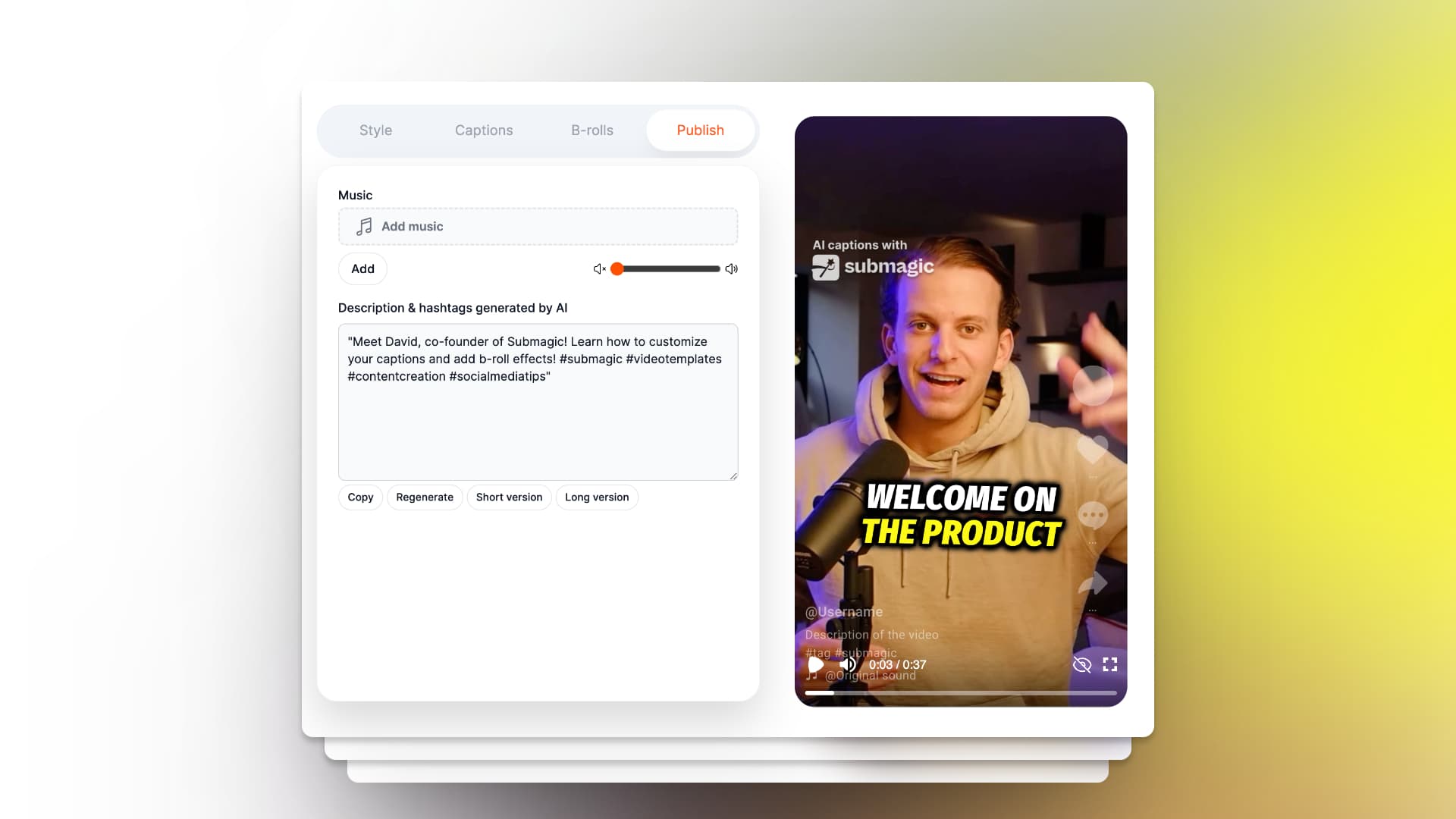
Pros and Cons
Pros:
- Streamlines the captioning process, making it quicker and more efficient.
- Enhances viewer engagement with automatic emojis and keyword highlights.
- Offers a variety of templates and customization options for a personalized touch.
- Provides excellent customer support to assist with any issues.
Cons:
- Some users may find the customization options limited compared to traditional editors.
- The platform focuses on transcribing audio to text and does not offer audio output.
- There could be challenges with accurately interpreting context and emotions within the content.
Pricing and Plans
Submagic offers a range of plans, including a free option for those looking to test the platform. Paid plans start from $16/month for basic needs, with more comprehensive plans available for professional and business users. There\’s also an enterprise solution with custom pricing for large-scale requirements.
Alternatives
While Submagic is highly regarded for its AI-powered captioning and video enhancement features, alternatives like CapCut, VEED.IO, and Descript offer various video editing capabilities, each with its unique set of features.
Frederik Roessell
Creative designer with 20 years of design experience working in startups and agencies in Copenhagen. Currently pushing pixels as a Senior Product Designer at a large ecommerce brand.